Lately I’ve had several questions about printing quilt patterns so I guess I need to explain the print button.
Suppose you want to print Step 1 of Road to Brownwood. This is the post if you click on it.
If you just print that page, you’re going to get ads and comments and everything else . . about 9 pages I hear! 🙂
At the bottom of every post there’s a line of little icons (I guess that’s what you call them.)
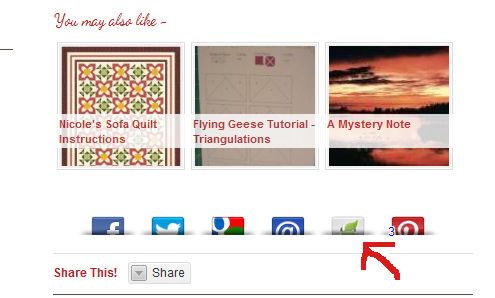 See those little half buttons just below the “You may also like – ” pictures? I’ve drawn a little red arrow to the print button. If you click that button, that particular post will pop up in a new window.
See those little half buttons just below the “You may also like – ” pictures? I’ve drawn a little red arrow to the print button. If you click that button, that particular post will pop up in a new window.
On the print friendly page, you see this. You can over around and delete content or pictures .. get rid of anything you don’t want to print. I deleted all the pictures and this is the page I ended up with for printing.
This makes it much, much easier to print!

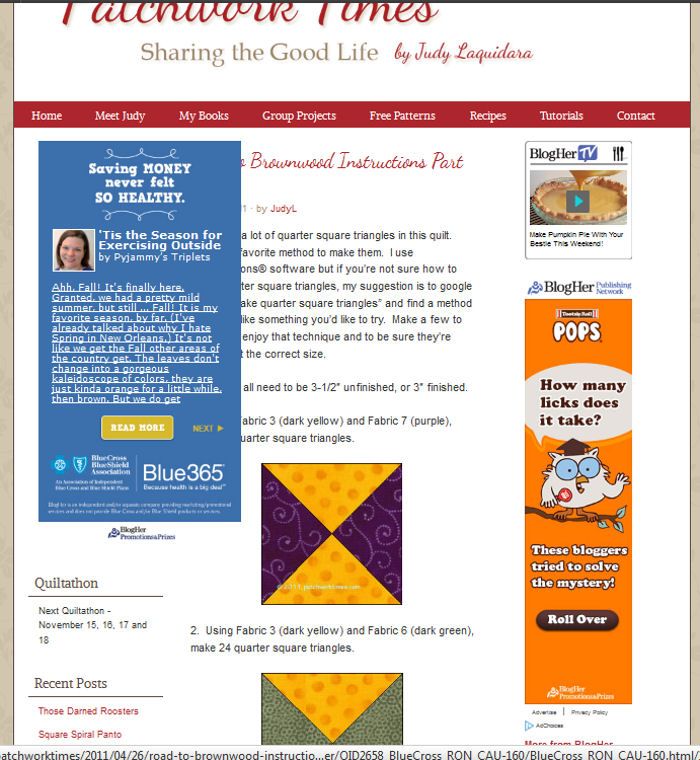
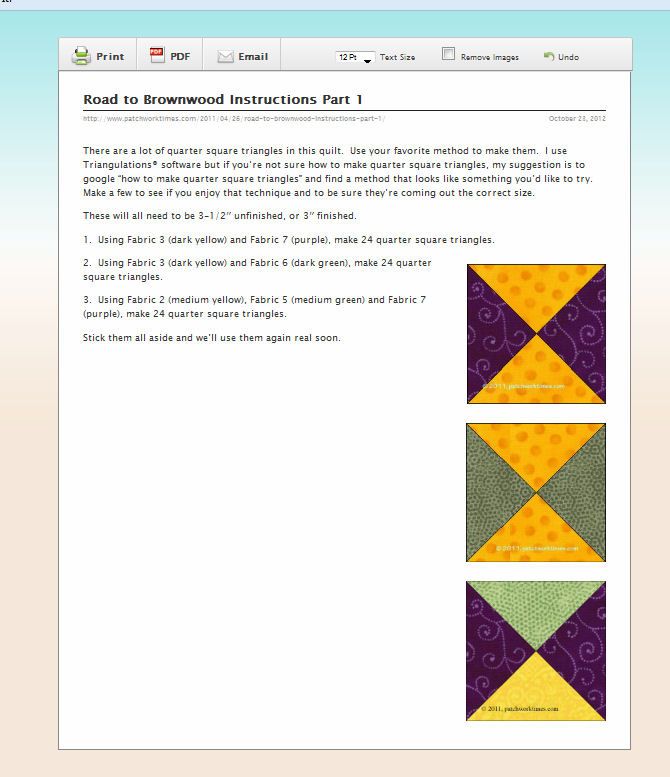
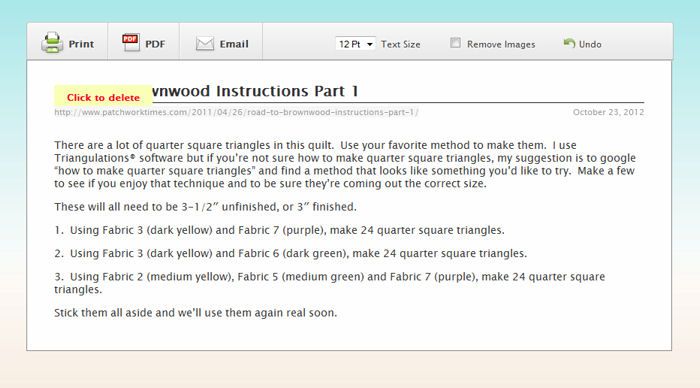
Micki says
Great info! Thanks. Now I can go print some stuff- hopefully I’ll remember LOL
Krista says
Very cool! I did not know that.
Becky I. says
Thanks! I was having trouble with that too! DUH! Wouldn’t you know, common sense!
NancyB in AZ says
Well darn. I didn’t know that. Thank you very much. You, and your web genius really take good care of us.
Kim W says
Thank You for that tidbit of information. That will make printing things out much easier.
Linda (Petey) says
Thank you…great to know. I would never be brave enough to check those little pictures. Many things confuse me because I do not ‘read’ little pictures well. Why not just put the word? It’s frustrating.
Hilary McDaniel says
Thank you. I wondered how to avoid the ads.
CindyC says
How great! I never knew that. Thanks!
carolyn says
I never knew that either. tell you the truth I wasn’t even aware that they are there! pretty cool!
Missy says
Thank you! I have always just copied and pasted into Word, this is so much easier!
Kathy C says
I never knew that either. THANKS!
Dana Pellerin says
thanks for sharing that hint of coping . I am not very computer savy and I need to learn all the correct ways to get what I want.. Thanks again for all your talent and helping to design CTS. I really enjoyed all the blocks. I am anxiously awaiting the final instructions to put it together.
Gari says
Thanks, I also did not know what the little buttons were for. I also love that you can choose what part of the page you want to print.
Marky says
Thanks! that was really helpful information. I’ve come a long way in using the computer but I still have much to learn. This is so much easier than copy and pasting into Word! Never noticed those buttons before. Can’t wait to give them a try!
Lee says
So glad I’m not too old to learn something new 😉
Thank you for teaching me!
Linda Enneking says
Thanks for this info. I would like to print the directions for Nicole’s Sofa Quilt. Will I have to print that out on twenty pages, since there were twenty blog posts, or is there a way to combine the posts?
Katherine says
I know what some of those other buttons are, but could you give a run down of them in order please? I would never have guessed that was a print button.
Liz N says
Thank you!!! I had resorted to writing!
Jacks says
Thanks! that was great information. This is so much easier than copy and pasting into Word! Never noticed those buttons before. Can’t wait to give them a try!