You know I would never try to talk you into buying something that I don’t absolutely love and think is worth every dime of the cost? I’ve mentioned Knit Companion on here before and everyone I talk to who has purchased it loves it!
I feel like me giving advice on anything computer related is similar to me giving advice on housekeeping and that just isn’t going to happen – I know so little about either!
Here’s what I think I know about Knit Companion:
- You have to have one of the “i-things”. I know it works with iPad and it may work with the iPhone though that would be awfully small for my old eyes.
- From iTunes, you can buy a 15 day access for .99, a 90 day access for $4.99 or a lifetime access for $15.99. It is so worth every penny of the $15.99, even if you’re a computer goofball like me . . you’ll still get so much out of it . . if you’re a knitter.
- Once your pdfs are downloaded (from Ravelry or wherever) into KC, you can use it without having internet. I carry my iPad with me in the car, to the doctor, wherever I’m going and so long as I’m just knitting, I never get online with it. In fact, my iPad mini doesn’t even have whatever you call it where I can get online without hooking into someone’s internet.
I haven’t printed a knitting pattern since I got used to using KC. I have a full size iPad but as soon as I realized how much I was going to be using Knit Companion, I bought an iPad Mini just for that and it is perfect . . absolutely perfect. It sits on my lap at all times while I’m knitting. I hardly ever leave the house without my knitting bag and you can bet the iPad mini is in that bag too.
Some of the photos below are heavily cropped because I hate “copying” someone else’s work but I hope I left enough to show you a portion of what KC will do. It’s amazing with charts and keys and . . it’s just a brilliant program. To be able to sync, back up and store pdfs in Drop Box, which is highly recommended, you will need a Drop Box account. (Click on the link if you don’t already have a Drop Box account . . which is so useful for file sharing even if not using KC.) You get 2 GB for free and then can purchase additional space if needed.
These are the patterns I’ve worked on fairly recently. Annotations can be made and “tacked” to the patterns. For any patterns that I made notes in, I will save those. Once I’m done, or once every so often if I’m taking a while to make a pattern, I will back it up to Drop Box. For the patterns that I didn’t make a lot of notes in, I will either delete them (they will stay in my Ravelry library) or just export them to Drop Box for safe keeping and to de-clutter KC. You know how I am about that clutter! 🙂
Above is a project I’m currently working on. You can see the blue line that I drag along with each row change. I’m on Row 20. To the right is a box and you can see that it just says “orange” under the 20. If I were counting more than one thing (I’m only counting rows), I would change that to indicate what I’m actually counting. So, when I finish each row on this project, I slide the little blue line to the next row and tap the number to raise it to the next number, which in this case, will be 21. Kinda just double checking by clicking the counter and the line marker.
See the little sticky note to the left of the counter box? I made an annotation – C1 is green yarn, C2 is cream yarn and C3 is gold yarn. Any time I don’t remember which yarn is coming up, I tap the sticky note, it expands and I see this:
This is a screen shot of another project I’m working on:
You can see I have the little blue slider line under the Knit to 15.5″ row and from the counter box on the right, you see that I’m counting rows and I’m counting decreases. I can count up to 4 things with this counter.
The best thing is that I can have as many projects going as I want and they’re all documented in Knit Companion. I can leave the little notes to myself, my counters all stay the same til I get back to them.
The other best thing (yes, there can be two best things!) is the support Knit Companion gives. They have a group on Ravelry and there’s always someone there to answer questions. There’s so much to learn that I don’t know but I’m loving what I do know.
For those of you who use Knit Companion, are you as thrilled with it as I am? What do you think about it?

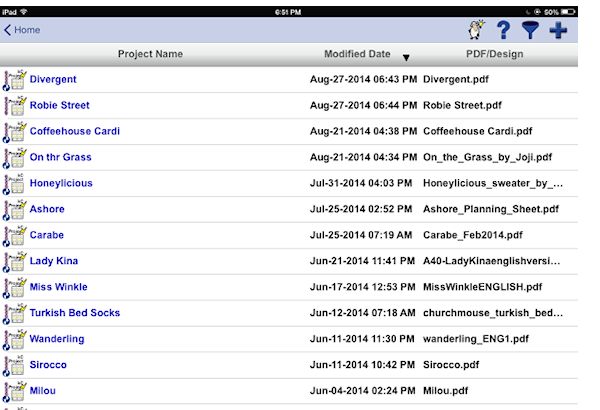
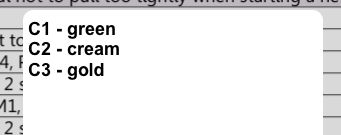
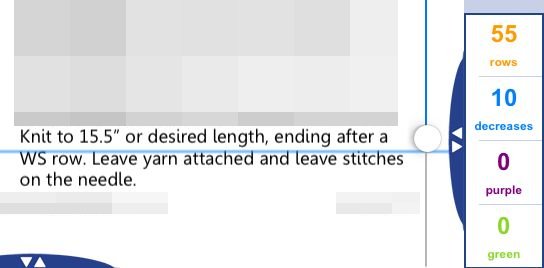
Karen says
Hi Judy. Hope you’re feeling better. I bought the $15.99 version of KC and I use it constantly. As much as we’re on the road it’s great not having to carry along patterns. Everything is in one place. There’s a lot I still have to learn. I use it on my iPad but I’m leaning towards an iPad mini for books and KC.
I need another gadget like a hole in the head but I love my gadgets.
pdudgeon says
sounds like a very necessary tool for knitters!
Glenda says
I love Knit Companion (KC)! The first thing I ever knitted on it was a shawl with a HUGE chart. I was able to put that chart on KC and scroll across each row as I worked it. Without KC I would have had the chart enlarged on paper so I could see it well enough. The paper would have needed to be at least 11″ x 17″ if not more. That would have been so cumbersome to work with! Since then it is KC all the way. :o)
myrna sossner says
sigh At 82 yo, I don’t even have an I-anything! And at this point, I can probably say never! That said … I don’t knit much any more, but I can see that it is a real time saver!
BethL says
I sing the praises of KnitCompanion to anyone that will listen….IMHO it is worth the price of not only the ap but the iPad itself. I had the pleasure of meeting the creator of the ap, Sally at MDSW this year and we were chatting idly. I mentioned that I was following along during the development stage and was so excited by the release that I bought the full ap on the day it was released. Apparently I was one of only 18 people that did that. It was great to meet her and I cannot say enough wonderful things about the ap. h and it works fine on the iPhone, in fact you can use Dropbox to switch back and forth between iPad and iPhone with the same project. But I tend to only use my iPhone if it’s not a complex chart pattern because the phone is pretty tiny.