There are several knitting related apps on my iPad.
Honestly, I never used any of them. I had downloaded the free version of Knit Companion but had not paid much attention to it until last week when a friend asked me if I used it. She told me that there was a Ravelry group. I joined the group and began reading about the app and knew it was exactly what I had been wishing for.
If you’re a knitter, have an iPad or iPhone, this might be a great app for you.
I’ve just been using it for a few days but here are the things I love about it.
I love that I can keep all my current projects right on my iPad. I’m print the pattern, then lose it, but the worst thing is to take the yarn and needles with me somewhere, get there and realize I don’t have the pattern with me. Now, I can just be sure to bring the iPad, though I could also use this app on the iPhone.
How hand to have this ruler right there on the screen? I try to keep a tape with me in the knitting bag but it’s so nice to have it right here on the screen.
I’m able to set up the depth of each step so that I can click the up or down arrows and the next step becomes highlighted and I’m not having to search for my place on the page.
What I love most is the counter! It is independent for each project. There are four options. They start off being named “Orange, Blue, Purple and Green” but you can re-name them. For Tressage, I’ve named one “Rows” and one “Row Repeats”.
For Blue Sand, I’ve named one “Rows” and one “Color Change” because I have to do so many rows, then change colors, then do so many rows and change colors again.
Just the other day I was chatting with a blog reader and we were talking about how hard it is to keep track of our rows. I have several different row counters but as soon as I change projects, I have to make a note of where I was or stick a note to the row counter I was using for that particular project. If you use the click type row counters, you know how easy it is to click and accidentally moved forward two numbers or I’ve even dropped it and it changed numbers. With this app, you simply tap the color you’re wanting to change and it changes. You can easily edit the numbers . . back to zero or decrease one if you realized you shouldn’t have tapped that color.
I think the full version of the app is $15.99, which I gladly paid. I love this app! You can do more with the full version but I don’t even know what all the limitations are for the free version. I’m sure there’s so much more this app can do besides what I know or have written about. Please check it out.
Now I want an iPad mini that I can just drop in my purse or knitting bag. So far, Vince doesn’t seem real excited about that idea.



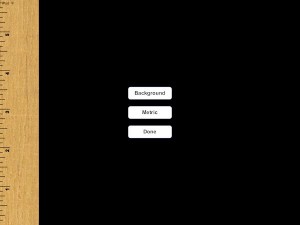

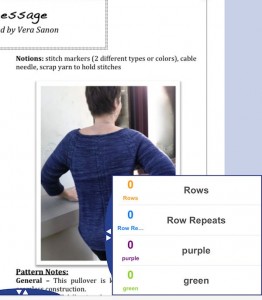
Sheri says
I have the free version and never use it. Your post has me intrigued!! I’ll have to join the Rav group and see more of what I’m missing. Also? I have had an iPad mini since they came out and I love it. Will never go back to the full-sized one!
Maggie says
I hear they have some tutorial podcasts for knit companion that can be found on the knit companion website. People say they are very helpful and worth the time if you are doing complicated stuff. I have an old ipad so I can’t get the newest version of knit companion. Because of this I have not watched the tutorials.
Carol says
Sounds like a great app. I have both the regular size and the mini iPads. Love the mini for just what you mentioned–dropping it in my purse. Took it on a 5-day retreat last week and it was so handy to use.
ruth says
What I want is a graphpaper app for my Kindle.
Sharon in Michigan says
I have Ewe Stash on my iPad. All my needles sizes and brands are stored there. Now when I go shopping, I just need to check that app to determine if I need to purchase any needles. It’s great. I also have Knit Companion but have not yet used it. Guess I better give it a try. Thanks for the recommendation.
Marilyn Cox says
I have been using Knit Companion for about a year and love it – and for the same reasons you list. It’s a great app and worth the fee.
Judy S says
Sounds very handy! Did you see that Laura A. has a new cowl pattern for using leftover yarn? Looks like good practice in color stranding also.
Jackie says
I have the full version and have used (and love) it for many of the same reasons you’ve cited. I listened to one of the webinar’s and it was most helpful. I think I would have downloaded it and not used it without the help the webinar gave.
The developer of KC is extremely active in the KC group on Rav. I’ve been able to find the answers to the questions I have had by simply searching within the group. It’s a great app!
BethL says
I bought KnitCompanion as soon as it was released. I had been a member of the Ravelry group and was waiting on pins and needles for the release. I’m a lace knitter and I love this ap for charted patterns!! I tell people all the time that this ap was worth the price of the iPad, not just the ap. LOVE LOVE LOVE it!! So glad you are enjoying it!!