There was a question asked about the best way to keep track of where you’ve stitched, where you’re headed, etc.
Below, I go through several methods, all of which I’m sure you already know about. Hint: My favorite method is at the very bottom!
Again, there’s no one correct way. Whatever way works best for you is your best way.
Methods I’ve tried and my opinions on each but first . . ALWAYS make yourself a working copy. You can enlarge the copy if you’d like or, if you can see it ok, you get more per page if you don’t enlarge it. I also copy the “legend” that shows which symbols are which color. I glue that to a piece of cardstock. By my chair, I have a small clothespin looking thing hanging on the edge of my table and I keep that legend in plain sight at all times. When I’m finished stitching on that project and going to another project, I remove the legend and put it in the project bag, then put the next legend up on the pin.
Highlighting:
I’ve watched flosstubes where stitchers will go through with a light highlighter, mark all the stitches that use a certain color, then go back with a bit darker highlighter and make the stitches that have been stitched. That seems like a lot of work to me but maybe in the long run, it saves time. It’s frustrating to think you’re done and see one little stitch you missed, have to go back, thread another needle and make that one stitch.
I prefer to use a highlighter like these – they’re light enough that I can still see the symbol in case I have to rip back and re-stitch an area. I like the retractable point for several reasons. If I’m going to drop a highlighter near my linen, it’s going to be while putting on or removing the lid. Also, about 95% of the time, either while putting the lid on or removing it, I get the marker on my hand and then I’m rubbing to make sure it doesn’t transfer to the linen. With the retractable point, it’s an automatic movement now to click it when I pick it up and click it again when I put it down.
You don’t need to color in the entire row – every little speck of it. I’ll often just make a dot on the square on the chart and that lets me know I’ve stitched it.
Mechanical Pencil:
I use these just as I do a highlighter. The pencil works almost as well – it isn’t as easy to see but I always have a pencil nearby. Just draw a line through the stitches you’ve made, or color them in or whatever it takes to make it easy to see that they’ve been stitched.
Stitching Apps:
There are several, some I’m more familiar with than others.
Silk:
This is an app for Apple/IOS products. Charts can be copied and imported. I have never used it so I can’t speak to how it works but stitchers who use it love it.
Knit Companion:
I have loved this app for many years for knitting. Any pdf cross stitching chart can be imported and used in Knit Companion.
Pattern Keeper:
This is the app I use for my cross stitching and I love it. Some stitchers don’t like stitching using the digital format while others love it. I believe there’s a free trial period with Pattern Keeper. It’s only available for use on devices that run Android apps through The Google Play Store. I use it on Chromebooks so it does work on the Chrome book, Android phones and Android tablets (not all at the same time – I have one phone, one tablet and one Chromebook.
Vince tells me that “in the old days”, you couldn’t run Android apps from the Google Play Store on Chromebooks. I’m not sure if that means older Chromebooks won’t work . . I just don’t have all those answers and I don’t know enough about that kind of stuff to figure it out and give advice. My suggestion is . . if you want to use this, go to the app on The Play Store and see what it says.
There is a bit of a learning curve but if I can do it, anyone else can too.
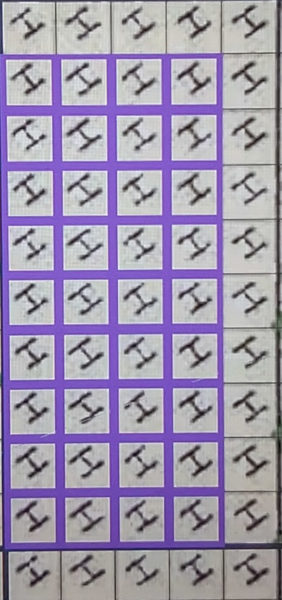
Once the chart is imported into Pattern Keeper and set up, and the stitching has begun, simply tap on a square as it is stitched. You can use your finger or a stylus. Individual squares can be highlighted, rows can be highlighted or sections can be highlighted.
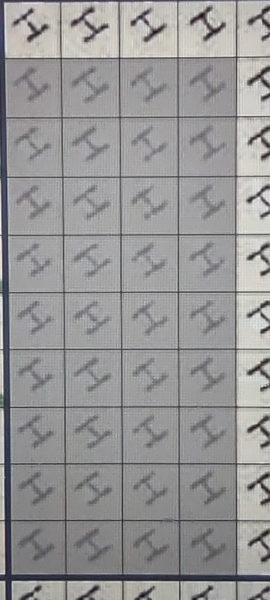
Once you hit the check mark indicating those highlighted stitches have been stitched, then the stitches appear to be grayed in. Depending on whether you’re stitching from a black and white chart or a color chart, the stitches may appear a bit different.
If using multiple devices, you can sync your progress so that each device will show the same thing as far as your progress.
Because not every chart is available on pdf, and because I’ve had no luck taking pictures and uploading to Pattern Keeper from a picture, I still do plenty of stitching from paper charts but my preference is stitching and marking using an electronic file.

JustGail says
I use a pencil for what I’ve stitched. I can erase it when I goof and rework is needed. I do like the idea of highlighting the stitches in the color being used though. And making enlarged copies is a wonderful thing, especially on those bits I want to re-chart.
I’m not sure I want to get into having to have the phone at hand when stitching, not to mention keeping that software updated. I like being able to see more area than I’d be able to on the phone. I have no tablet and no computer near my stitching chair. But, I admit, using PDF patterns would be nice for cutting down on the paper shuffle.
judy.blog@gmail.com says
I don’t use the phone. I mostly use my Chromebook, which folds to be completely flat, like a tablet, and if I’m traveling, I can take that one thing and not have to carry another tablet. I think I’ve used Pattern Keeper for over a year and I’ve updated it once so, at least for now, there haven’t been many updates.
Kathy Springhorn says
Thanks for today’s posts Judy! Very informative and helpful!!!
Kathy
Liz says
. . . Since this SAl is a test to see if I want to get back into cross stitching, I am going low tech and using the highlighter option. I scanned and enlarged the pattern and I am using a highlighter at the end of each row to show what I did and then look at what I am doing for the next row.
For Blessings – I ended up highlighting the letters in the pumpkins where the symbols were similar as well as outlining the white pumpkins since those marks didn’t clearly show up.
I will probably continue to do some cross stitching, but I think I’ll do simple patterns (one or two colors, larger areas,etc) until I am more comfortable in stitching. I am enjoying doing 1-2 threads at a time.
Sheryl says
…Knit Companion is available for Kindle Fire via the Amazon App Store. I have it on my Fire. It works great for cross stitch. Being able to use an app for the chart has been a game changer for me. Thank you for pointing me in this direction.
judy.blog@gmail.com says
So glad it’s working for you!
Toni says
I have also used colored pencils and may like them more than highlighters. No ink worries, and I can usually erase if I goofed.
judy.blog@gmail.com says
Great idea. Colored pencils are surely safer than highlighters!
Peg says
I use colored pencils also. I don’t trust myself with a highlighter and linen lol. Also, when I tried the highlighter it smeared the ink from the printer.