On my WIPGO board, I’ve made all my progress goals, for all 24 squares the same – 20 hours per month.
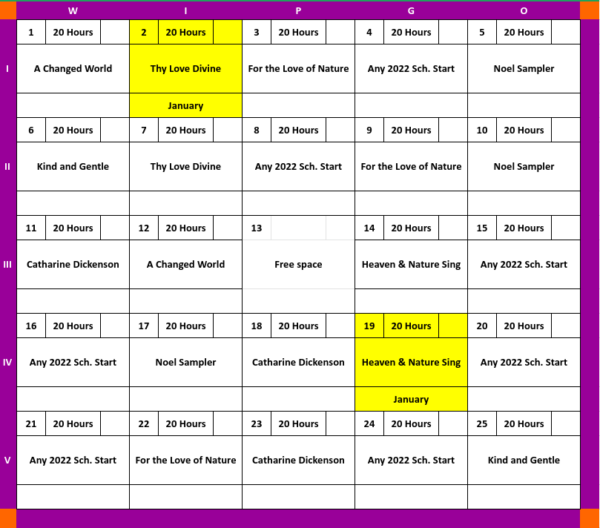
I remember when I first heard about WIPGO and it sounded so confusing and I know some of you are thinking the same so I’ll go over it (I was going to say “really quickly” but I don’t seem to do anything really quickly).
Here’s my understanding of how WIPGO works:
- There’s a WIPGO 2022 group on FB. You can join if you wish, participate if you wish.
- A “board” is created. Usually it’s done in a 5 x 5 grid. There are templates available in the FB group; you can create your own using whatever program you like; you can hand draw and handwrite it.
- The middle square is “free” because drawing 2 numbers per month, for 12 months gives you 24 projects. Some people will go ahead and put in a project for #13 but the WIPGO leader is still going to draw two more numbers on the month #13 is drawn so that will give you three projects to work on that month.
- You put a project – cross stitch, knitting, quilting – whatever you want to do . . in each of the 24 squares.
- You assign a goal to each square. Some are using different goals such as Finish one page of the chart, x number of stitches, x number of hours, x number of days, etc.
- When the two numbers are called, usually on the 27th or 28th of the month prior to the month you will be working on that number, we pull out those projects and get ready to start working on them on the first of the month.
It really is quite simple. It started out for cross stitching and wips but it doesn’t matter what you put on your board. The leader says “Your board – your rules!” No one is checking to be sure you do what you say you’re going to do. There are no prizes other than what you award yourself.
Some people do set out prizes for themselves. One lady had a really nice group of prizes. I can’t remember exactly but it was something like for every month she completed both projects, she could buy herself a new box of tea. For every “bingo”, she would order herself a new project bag. Some people say just finishing a project or making progress on a project is all the prize they need.
I have told myself that if I stay on track and spend 20 hours on every single project, at the end of the year, I will buy these scissors (if I can find them in stock). If, at the end of the year, I’ve done all the projects, I may talk myself out of it but that’s what I’m saying now.

Since the goal for each of my projects is to work 20 hours on it that month, I took two stop watches, one for each of the monthly projects, added a label so I’ll keep track of the right project on the right stop watch.
For the projects I’m stitching using Pattern Keeper, I can also track my time on that app but not all of my projects will be in Pattern Keeper.

One end of the entertainment center is right by my stitchy chair and I’m using the heck out of the Command hooks. Floss, scissors, and now stop watches. Everything is in easy reach. Nothing is going to get buried. Pretty good setup, huh?
My projects are ready to go .. I’m so anxious to get started and am hoping I stick with it.

Shauna Trueblood says
I decided to use either days stitching (5 day) or finish as my goals. But next year I may use hours and get a couple of stop watches because that is a cool idea. I was going to do number of stitches, but decided since it is my first I would do something easy enough for me to track. I am putting money into a kitty for every bingo that I get to spend at the end of the year. But I think a none cross stitch reward monthly might be fun, I will have to think about what would be something that would work. I am so ready to start!!!!!
Cindy F says
You are so organized!! I thought about keeping track of time but I know that will go by the wayside so I decided to keep it extra simple by number of days. Sometimes I do 5 minutes and then get up to do something and then back to stitching. I can see myself sitting down again and forgetting to start the timer. I chose 6 days for each project. I could easily have done more but 6 is easily doable so easy it is! I’m excited and also looking forward to starting Flea Market Flowers on the 1st and then set it aside. I will likely do the required number of days on the month’s projects before going back to it.
judy.blog@gmail.com says
I thought about doing the days too but my time is so chopped up – stop and cook, stop and take the dog out, stop and deal with laundry. About the only time I really get to stitch is from about 7 p.m. til midnight. For now, I have the stop watch right next to where I hang my stitching glasses. If I get up to do something else, I’ll change glasses so hopefully I’ll remember to stop the stop watch. When I come back, I’ll switch glasses again and hopefully remember to start the stop watch again. We’ll see how it goes.
Rebecca says
There are time tracker apps available for at least iPhones (probably Android, too). You can keep track of multiple projects on them. They seem to be designed for charging clients for hours worked. However, that wouldn’t fit on the Command hooks! I think you’ve got a good system there, with the changing of the glasses.
judy.blog@gmail.com says
I have an app that I have used some but I figure for what I pay for a phone and less than $7 for two stop watches, I’ll use those, carry them around in my project bags, drop them and save the phone!