The Chromebook arrived today. It’s just a rather inexpensive Chromebook but after using them, I’d never go back to a Windows computer. As with so many things, the Chromebook isn’t right for everyone. After having used Windows for so many years, I was unhappy with Vince when he insisted I switch to a Chromebook. It did take some getting used to but now, I love it.
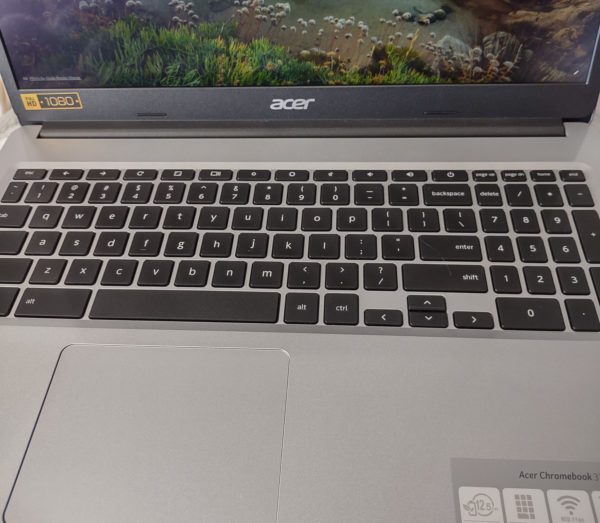
Ahhh . . letters on the keys, at least for a few days; a numeric pad, which I wasn’t expecting but am happy to have; touchscreen, with no crumbs or Dr. Pepper under the keys. What more could a girl ask for? 🙂
It does a bit of getting used to so I get my hands in the right starting position. Left of center . . because of the number keys.
I love that my recent Chromebooks have plugs on both sides so whichever side of my lap the power cord comes in on, it’s convenient. Maybe all newer computers have that now but I love that feature and so wish my older iPad and Samsung Galaxy tablet had that feature.

Toni Anne Potter says
My mother is looking for a new laptop, she would like something like Microsoft office on it. She wants me to look around for her, I no nothing about computers. I love my IPad. I keep seeing Chromebooks in ads this weekend. What is the difference from a Microsoft computer to a Chromebook? She wants it to play around on and write the occasional letter. I know you love yours, please tell me why. What should I look for when buying? Thanks in advance for your help.
judy.blog@gmail.com says
Without some work arounds, you can’t put anything Windows on a Chromebook so Office wouldn’t work. There are a few things that can be done to be able to use it but it takes someone who knows what they’re doing (NOT ME!) and it’s never 100% functional. Very little is stored on the computer because it doesn’t really have a hard drive. Everything is stored in the Cloud. If she’s used to Microsoft products, she probably needs a Windows computer and I have no idea about those. We gave up Windows probably 5 years ago. Sorry I can’t be more help but someone who knows more may be able to give you some info.
Pat D says
I recently bought a new laptop. I don’t play the fancy video games, so I just wanted a good basic computer with Office. My grandson, who works in IT, said to look for one with at least 8 GB of memory (RAM) and at least a 500 GB SSD or hard drive. He prefers SSD because he said it should last longer. He also said to look for one that will be compatible with Windows 11, which will be coming out soon. I followed his recommendations, and so far have been very pleased with the one I bought. I hope this helps!
judy.blog@gmail.com says
Thank you, Pat.