When I write about a recipe I’ve made, especially if it’s a recipe that I made pretty much exactly according to the directions, or . . as exactly as I can do, I try to always put the link but someone, or more than one reader sometimes, will ask for the recipe. I’m wondering if on some devices, my links are not showing up. If anyone has the time and desire, would you please look at the previous post and let me know if you are not seeing this link (underlined in red in the photos below). Yours may not be underlined in red but if there’s no obvious indication that it’s a link (or different in some way), please let me know. Maybe I need to do something to make those links more obvious.
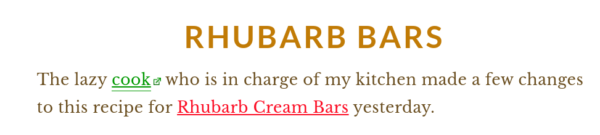
Above is what I see on the Chromebook.
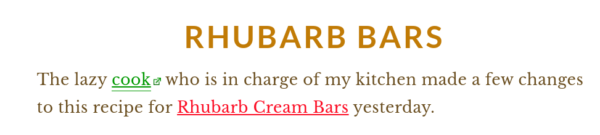
Above is what I see on my Android phone.
Sometimes, I intend to put links and forget so please, if you aren’t easily seeing a link, let me know. I can always send it to you but I always go back and make sure I’ve included the link in my post and most of the time, I have but I’m thinking, it may just not be easy for some to see.
Thanks!

Sharon says
I can see it on my iPhone. No problem!
Liz says
Shows up on my W10 laptop with firefox as well as on my Kindle Fire. Links worked in both cases.
Could you try putting the link in bold or italic if it doesn’t show up on some devices?
Linda Enneking says
I read your blog using Google Chrome on my year-old laptop running Windows 10. The words “Rhubarb Cream Bars” appear the same as the rest of the text. I hovered my cursor on the words to see if there was a link to the recipe, but nothing happened. In similar cases in the past I was able to find a link that way. The text almost always appeared the same as the rest of the text. I tried reading your blog on Microsoft Edge, found the words “Rhubarb Cream Bars” looked just like the rest of the text, with the exception of the word “kitchen” in the first line, which was in green. When I clicked on that I was taken to an ad about classic cars with a pitch about ad blockers. The back arrow was disabled so I had to close out of the browser and go back to your blog. When I went back a different word was green, again linked to an ad.
Judy Laquidara says
Not sure what to tell you. I use Google Chrome on a Chromebook and it works. Just checked on Vince’s Windows laptop and it works there. It seems like the problems are pretty varied – works on one computer but doesn’t work for someone else running the same browser on the same device.
Julie says
I see it as well…on my laptop and my Android phone.
Rosalie says
Reading on my iPhone and I see it. But when I go to your Home Screen (where it has the beginnings of your recent posts snd the read more button) it isn’t highlighted on that screen but as soon as I click read more then it shows.
Judy Laquidara says
You will always have to click on “Read More” and be reading the full post to get clickable links.
Laura says
I’m on a MacBook Pro and can see the link just fine. I clicked on the link in your original post and it worked. It is underlined in red. Sounds like it’s not working for some people, though.
Laura says
I suppose I should say that the text is in red, too. 🙂
Nancy Mahan says
I had no problem connecting to the recipe. Appreciate you sharing.
Suzanne Golden says
Hi, see the links I red on my iPad, but they will not open. I can copy share and send yo photos.
Suzanne Golden says
I was able to open the link and get recipe from your original post.
Sue Lyon says
I can see the link in red and am able to click on it to go to the recipe. I have a HP computer running on Windows 10 with Google Chrome.
Teri says
It shows up on my iPad
Elizabeth Streeter says
Shows up on my iPad and since I have a big patch of rhubarb looks like I will give it a try soon add strawberries with the rhubarb for a really nice taste or apple I normally add angelic that way need less sugar love your feed thanks for taking the time to fill us in on your days
Ruth says
****Hmm, the link shows red for me. Now I have to fill in my name and email address manually on the comment section. It doesn’t automatically add my name when I type in the first letter, as it used to. And the comment section never “saves” my name and email for the next time I comment.
Ruth says
And Now, for several days, when I click the “back arrow” it won’t Go Back to the other posts you have up. I have to actually go to some other blog and then return to Patchworktimes so I can read “The Rest of the Stories!”
Linda Garcia says
When I read the blog, I always right click on the “read more” link and open the post in a new tab,. Then when I am done reading that post, I close that tab and I am back to the page with all the stories and I go to the next newest one. I usually end up read 2 or 3 days of posts at a time.