The new Chromebook arrived Wednesday. The charger for the old Chromebook arrived Tuesday so I was able to keep it charged but there’s still something wrong with it.
This is the Chromebook I got and, this is an affiliate link, meaning if anyone orders, I’ll get a bit of commission from Amazon. Full Disclosure out of the way! 🙂
The one thing taking a bit of getting used to is that I did not get touch screen. Vince asked if I wanted touch screen. I said no, then yes, then no, then . . well, that went on til he placed the order and I’m still second guessing if I did the right thing. I had touch screen on my last two Chromebooks but I’ll never get past the night I smashed a bug on my screen while editing some html on the blog and wiped out a lot of work. Twice recently Boots has jumped on my lap and as I quickly tried to grab the Chromebook before he stepped on it, I did weird stuff by touching the screen. I’ll get used to not having touch screen but right now, I miss it.
The screen on the previous Chromebook was 14″. This one is 15.6″. HUGE difference! This one is much nicer for watching flosstubes. Also, the keypad part of the computer is much bigger. This is the old one:

The area from the where the screen starts to the end of the bottom (nearest my tummy) is 9″.
Here’s the new one:
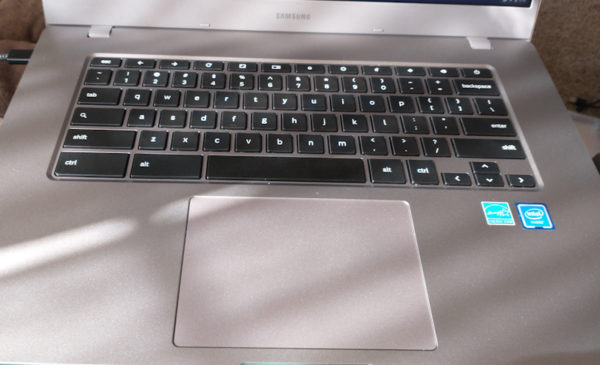
The area from where the screen starts to the area nearest my tummy is 9-3/4″. You might be wondering why 3/4″ makes such a huge difference and this is something you will probably not see on most computer reviews! 🙂
When I’m cross stitching and watching a floss tube, I push the Chromebook as far away, but still on my lap, so I can see the video behind or over my stitching. I couldn’t get the smaller tablet far enough away to see it without my stitching blocking it so I was leaning way left to stitch and had the tablet way right . . an accident waiting to happen. Ever single time I had it precariously perched on my right thigh (not that my thigh isn’t wide enough to safely hold a computer!), I thought of Humpty Dumpty! The new tablet “base” is just right. I can get it far enough away that the left side is kinda secured in position by my left thigh while it rests on right thigh. That makes a huge difference!
The real computer review:
- I am a Chromebook fan and have been for several years. It boots up very quickly. It’s lightweight.
- The new Chromebook has a great keypad. The keys have a fairly light touch and it feels like a more traditional notebook whereas the older one has a bit of a plastic feel and requires a bit harder tap.
- The cord is much shorter and reaches the plug from my chair only because I’m using a surge protector with a longer cord. Laptop cords have always seemed quite long but this one seems quite short.
- The entire computer seems substantial but definitely not heavy. One of the problems I had with the previous one is that the screen was a bit flimsy. Towards the end, it would go black and I would flex it a bit and it would come back on. This new one seems to have a heavier frame and doesn’t flex as easily which will hopefully protect it a bit better and I will not have issues with the screen flexing. Of course, one should never lift or move the computer by the screen.
- I love the apps that are available through the Google Play Store. Add what you want for a small fee or free. Every
I’m happy with it, though I’ve used it for about 24 hours. I doubt I ever go back to a Windows based computer after having used Chromebook.

Shauna says
I have a question, can you run Pattern Keeper on your Chromebook??
Judy Laquidara says
Yes. Anything that can download and run apps from Google Play should work.