Quite a few years ago, I set up a gmail account just for storing EQ files. I’d send an email to that account with a file attached and I could always sign onto that email, find the file, download it. I usually get a new computer every year or so . . Dr. Pepper, accidental falls, I try to fix something I shouldn’t try to fix . . but computers don’t last me long.
There are all kinds of place I could store files – cloud, google storage, etc. but it worked for me to store them in that email account. Last night I got on the account and realized that the last few years I was creating in EQ, I hadn’t been saving files. Then I remembered . . Dropbox.
There’s probably 150 EQ quilt projects in Dropbox. I was happy to find those! It’s a good reminder that I need to do a better job of saving things I want to save. And, it may be a lesson to any of you who are not diligent about saving things you want to keep.

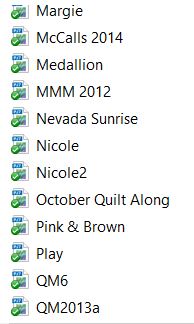
Judy Laquidara says
Testing
Dar Welch says
1 2 3…
dezertsuz says
Yep, everything seems to be working well now. It’s great to have some kind of system for saving, and even better if I remember what it is and to do it. =)
vivoaks says
I try to save my files to a hard drive separate from the computer. Then I started saving everything from that to CD disks. About half-way through trying to put things on CD’s, the hard drive started making noise, and quit working. I don’t know how many patterns I’ve lost (I haven’t really checked) because I tend to save patterns from anyplace and every place! Thousands of them!! I’ll never use even 1%, but loved having access to them if I wanted them.
Now if I could just figure out how to use EQ! I’ve had EQ 7 since it came out and don’t have a clue how to work it….(Can’t afford those online classes.) One day I may get my brain in gear and figure it out.
SusanB says
I keep everything on the internal hard drive on my laptop. Then I backup all my personal files to an external hard drive using AOMEI Backupper (the Standard/free version, available at https://www.aomeitech.com/). My schedule is to backup all personal files weekly and to backup my email files every other day. If I work on anything important between backups, I manually copy it to the external drive.
When my not so old HP laptop died last November, I recovered all my files from the backups and have them on the new computer. I lost a day’s worth of unimportant email. That HP had died the exact same way 2 years earlier and HP replaced the motherboard under warranty. I got real devoted to regular backups after that.
No affiliation with AOMEI, just a very satisfied user.
Susan Torrens says
I love Dropbox. We have shared folders with our kids, so that we can easily share oversized files, and have one for recipes as well.
I edit my guild’s website, so I have a shared folder for the member who takes pictures at our meetings, and also with the newsletter editor. It is a wonderful storage place, and the more people you invite, the more storage you get for free!
montanaclarks says
Several years ago I scanned all my recipes into the computer and saved them in Dropbox–I love it! I usually have my phone at the grocery store if I decide to make something different and need the recipe–Dropbox. The granddaughters have access to my Dropbox account and use my recipes.