A new version of Knit Companion has been out for a couple of weeks. It is called Knit Companion Next Gen and the release came with much screaming and gnashing of teeth by some who had been the early purchasers of the “Legacy” version. Some of us who got in on the very early stages of Knit Company were able to purchase “lifetime” . . I don’t know if “membership” or “subscription” is the right word but once we purchased it, it was ours to use forever. Later, Magic Markers were introduced to an updated version and we were able to buy an annual subscription to Magic Markers but, with the release of Next Gen, our subscriptions to Magic Markers will no longer be able to be renewed. The way Sally, the developer of KC, explained it all is that Apple has changed some of the way their apps work . . coding, language . . I have no idea what the terms are, and in order for her to continue to update the Legacy version, she would had to have basically rewritten the entire program but it would not have given us anything new or updated . . just helped the old program to limp along so everyone who has Legacy can continue to use it so long as Apple supports whatever version of the iPad we’re using . . until the two (KC Legacy version and Apple) no longer understand each other.
Knit Companion has gone to a subscription model and for “Setup and Essentials”, I paid $14.99 per year. That’s a very small price to pay for something I use every single day. I do understand, to some degree, some of the frustration of those who thought they had a program to use forever. In my opinion, Sally didn’t say “stop using the free program and pay!” but the bottom line is that at some point, the “lifetime” of Legacy is going to end. I suppose if Sally had said in the beginning that once you bought the app, you could use it til she or Apple stopped supporting it, that would have been another story.
Even though I was happy to have an app that never cost me any more money, I fully understand why and how it happened the way it did . . so much as my very finite understand of all this works.
I thought there were some rude comments and if I had been the developer, I would probably have cried and I hated that for her.
But . . what I wanted to say is that I barely have scratched the surface with what Next Gen can do and I am so in love with it. I’ve cropped the heck out of these images so as to try to avoid any copyright violations of the pattern I’m using and I’m so technically challenged that my description of everything I’m going to tell you is probably 110% wrong but I’ll give it my best shot.
The page on my screen is a text page and it has markers and by default, the page background is white and I’m sliding along a “marker” for the row that I’m on and the marker highlights that row in yellow or whatever color I choose. I can easily make the “marker” row wider or narrower. Above is shown with three rows of text so I’ve made the marker a little wider.
Below is shown with 2 rows of text so I’ve made the marker a little narrower.
Also I’ve “inverted” the maker so that instead of having a white background and having the row I’m working on highlighted in yellow, I have the background highlighted and the row I’m working on has the white background. I find that much easier on my eyes.
Another feature I love is the “You are here!” feature.
Because I have a tendency to work on a different project every day and some get pushed to the back burner for months, I sometimes have a difficult time knowing where I left off. Each page has the marker so if I was in the middle of the second column on page 2 but had actually done something on page 3, because sometimes patterns jump around and have charts or repeats on different pages, I’d have markers on all those pages and a year from now, I might struggle to find where I left off. Plus, many patterns are written with two columns per page and the marker goes all the way across both columns so I could confuse myself by not remembering if I was working on the left column or the right column. With the “You are Here!” icon, I tap it and place it where I left off and then as soon as I start knitting again, I tap it and turn it off. I could have one of these on each page but I will not end my day with a “You are Here” icon anywhere except where I left off.
Next Gen makes it so easy to make notes for myself and setting up charts and keys is such an improvement over the Legacy version. The “check grid” feature for setting up charts makes me giggle each time I’ve used it. I LOVE it! It makes me smile every time I think about it! A couple of times, Vince has said “Why are you smiling?” and I try to tell him how excited I am about the check grid feature. He thinks I’m nuts. The more time he spends with me, the more concerned he gets. 🙂
Every day I learn something new that Next Gen can do and these aren’t little things .. they’re huge in the world of a knitter.
You can download a free trial of Next Gen, only for IOS, but if you’re a knitter and if you haven’t tried it, I would encourage you to try. There is a learning curve but you don’t have to know EVERYTHING to begin. I started barely knowing how to import the .pdf and haven’t spent a whole lot of time trying to learn it and only know a very small fraction of what it will do and how to use it but I love it already.

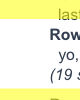
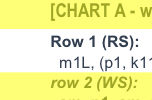

Sarah Poole says
It isn’t fair to expect a one time technology purchase to last for ever with updated support. If that were the case, I would still be able to buy 8 tracks and use the perfectly good player in my parents’ basement. I’m all for value, but people have some unreal expectations for an app they purchase for the price of a few cups of coffee to last longer than a car that they spend thousands on.
Judy Laquidara says
Exactly! The 8 track tapes we bought . . we can play them as long as we wish, but finding a player for them may be a bit difficult. We bought them. We own them and they’re obsolete, but they’re ours! 🙂
Some of those complaining were were so rude . . never using the app again and I’d bet, because the app is so amazing, they’re using it!
Mary M says
I am one of those that is a bit upset about the change to Knit Companion but I really don’t use it very often so I shouldn’t be. I find that my battery drains pretty quickly if I use it and our house is old without enough outlets to charge while using it. Sound familiar on the outlet problem?
Judy Laquidara says
Oh . . the outlet problem! Why did you make me think of it again. Our living room with the TV, lamps, charges for devices, whatever Vince has that run the TV . . three outlets in the entire living room.
I do understand why some where upset but it was the rudeness and not letting it go . . coming back day after day and being so angry that it just didn’t seem healthy. I felt really bad for Sally.
Cheryl R. says
I had downloaded the Free Basics version last week to use with the Fox Paws kit I recently purchased. I do like it but after watching the videos of what’s available in the Essentials I think I’ll upgrade to that. I like the idea of being able to invert the row marker and have the Quick Key feature. I’ve got the first set of rows done but it would be easier on my eyes if I could invert the color of the row marker. I don’t even know what most of the features are in the more advanced version so I’ll just stay with the Essentials for now… LOL
I don’t think people realize how much time and effort goes into software app development… and it’s a shame folks can’t just be nice or say nothing at all.
I do appreciate the info you share with us!
Judy Laquidara says
Thanks, Cheryl. I think the only thing that offers more than Essentials is the Essentials + Setup and setup is mostly for charts I think. It makes it is so much easier for setting up charts.
Mary Johnson says
I’ve upgraded too and I have to say I was pleased that my purchases from the original version transferred over – I think it was the counters and notes maybe? I have the annual subscription too and don’t find it unreasonable for a program I use so often.
Peggy Rowe says
It looks like I’m going to love the New Gerneration . I’ve used Legacy for awhile and lived it! I use mine on my phone so no need to carry a pattern around!! Did all your projects and pdfs and patterns transfer over Judy? Mine haven’t but apparently need to do a little more work. Thanks for the update! I hate it when people are so hateful and feel the need to let everyone know about it!