If, when using Electric Quilt, you’ve ever created a quilt with blocks set on point, you probably ended up with some weird numbers for those border length measurements.
You can see that the center, with only the blocks and no borders added, the size of the top would be 67.882″ square. As I add borders, I would round that up to 68″. I would be adding .118 of one inch, which is less than 1/8th of an inch, to the nearly 68″ length and that is not enough to make a difference to cause borders to wave or to cause the quilt to not lay flat.
The above picture shows that when I get to the second border, the size would be 74.382″. Unless I do something to “fix” this project, once I add a smidgen to the first borders to get them to be an easier number to work with, I have to keep dealing with rounding numbers up or down to get the correct lengths for the side and top and bottom borders. In the case of Nicole’s quilt, there are 8 borders so that would be 16 sets of numbers. For me, those are opportunities for mistakes.
To make these border numbers in the project easier to work with, I “add a new quilt” by clicking on the “Quilt” button in the top bar.
If I check “Keep Current Borders”, then all the borders I’ve already worked so hard to create will stay exactly the same in the new quilt.
I make the “new” quilt with a horizontal setting. I manipulate the size of the blocks or the number of blocks . . whatever combination works, to end up with the center section being the size I need for it to be. I’m really paying no attention to the center of this quilt at all . . just trying to get it to the correct size so the borders are the sizes I need for them to be. In this case, I need the center to be 68″ x 68″.
The border lengths are now the size I need for them to be, without the need to add or subtract to get the perfect measurement for the lengths.
This makes my job so much easier!

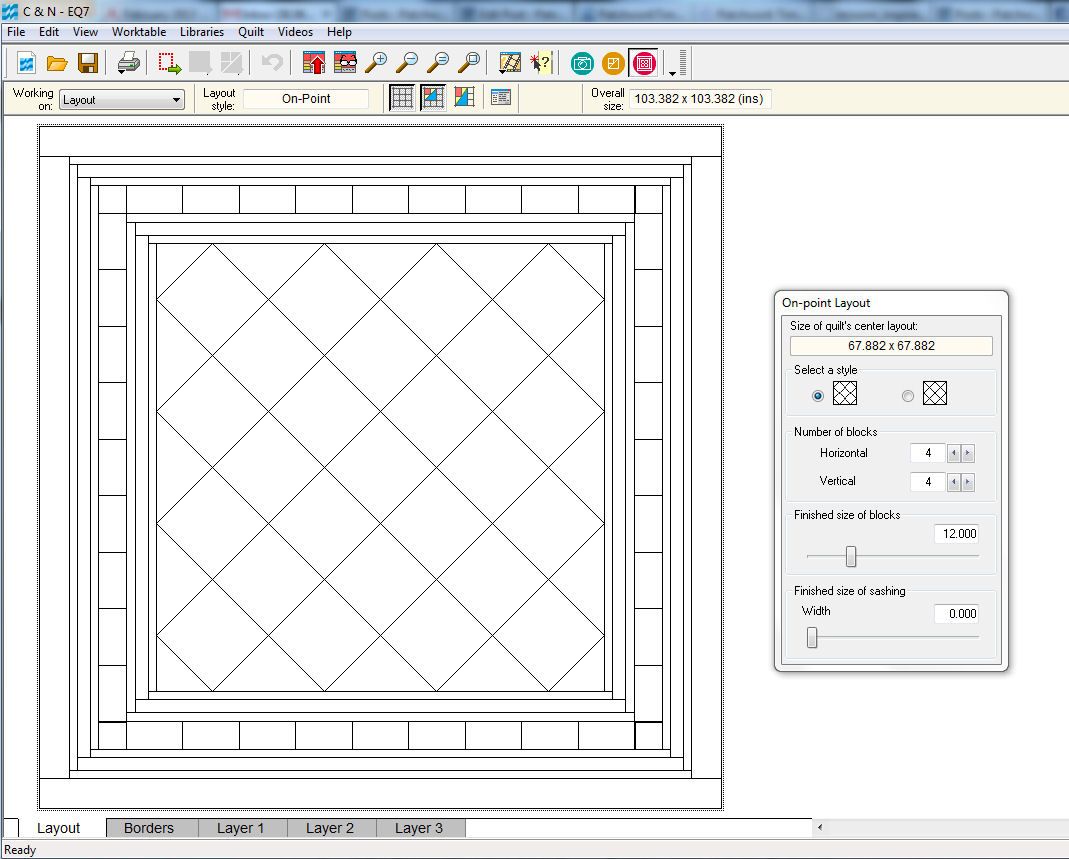





Debbie Bailey says
Thank you…I have run into that problem and will try your method!
Deb says
Thank you for this valuable information! I’ll have to bookmark this post for future use. While I do use EQ for some designing, I’m still trying to figure out how to design a quilt with 4, 5, 6, or more different sized blocks and how to draw pieced borders. Those two things have stymied me for quite a while. Some day I will figure them out.
Happy designing and quilting!
Diana W, says
I have done the same thing to get borders to be correct size and I hardly use my EQ5. It just made sense to do it that way and made my life easier. You are a smart cookie Judy. You are also very generous with your expertise and ideas.
Vicki W says
Brilliant! Thank you!
Pam says
I second that!
Mel Meister says
And a third!
Krista says
This is great! I could not figure out how to get the size of my quilt center in EQ. This would have been very useful for my last quilt – now I need tp plan another with pieced borders so I can try this out.
Pat says
Great tip, Judy…thanks!
Patricia L. says
This is a great tip! Now if I can just remember to do it when I need to!
Becky says
Just attended my second class forEQ7 and we talked about this today. I like your suggestion very much. It greatly simplifies how to get your borders with the correct measurements.