My quilts are always designed in EQ and mostly I use fabrics already in the EQ libraries that are similar to the fabrics I intend to use. Since so much of what I use is tone on tone, it’s real easy to get a close red or a close blue but for the Palette Challenge, some of the colors are so similar that I figured I’d best import the fabrics I intend to use. If you’ve never imported your own fabrics into your library or sketchbook, it is so easy with EQ7.
I used this photo of all the fabrics together so I didn’t have to photograph each fabric separately. Call me lazy! 🙂
Using your favorite photo editing software (I use either photoshop or paintshop, depending on which computer I’m using), crop out a square of each fabric.
I crop out one, “save as” something like EQ1 and then EQ2 and so on. Name them anything but remember what you’ve named them and if you name them something that falls in consecutive order on your computer, you can simply click once and add them all at once. I’ll explain thus more when I get to that step. I don’t keep these files on my computer once they’re imported into my sketchbook. If you’re saving fabrics you want to keep and use in other projects, set up a folder and name them something that helps you find them for later use. Once I’ve cropped out one fabric square, I go back to my original picture of the fabric and crop out the next fabric and keep doing this until I have them all cropped and saved to import.
You can also right click many fabric images from the internet and save them and the following steps are exactly the same.
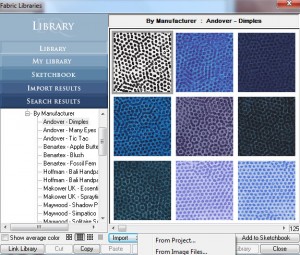 Once your swatches/squares are saved, click on “Library”, then “Fabric Library”, then at the bottom click on “Import” and if you’re adding fabrics you have just photographed, click on “From Image Files”.
Once your swatches/squares are saved, click on “Library”, then “Fabric Library”, then at the bottom click on “Import” and if you’re adding fabrics you have just photographed, click on “From Image Files”.
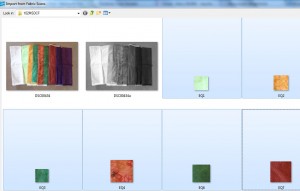 Here’s where having them all saved together helps. Click on the first one and if using a PC, click and hold “Shift + A” and using the arrows, highlight the fabrics you’d like to import. Macs probably have a similar (and better) function but I use a PC and know nothing about a Mac except my husband says NO every time I mention getting one.
Here’s where having them all saved together helps. Click on the first one and if using a PC, click and hold “Shift + A” and using the arrows, highlight the fabrics you’d like to import. Macs probably have a similar (and better) function but I use a PC and know nothing about a Mac except my husband says NO every time I mention getting one.
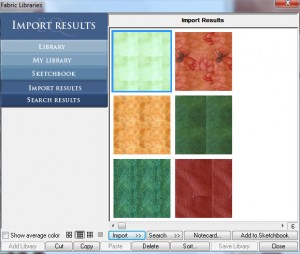 Once imported, assuming the sketchbook that is open is where you want the fabrics added, click “Add to Sketchbook”. This is where you can click to add them to your own library and have them for future uses if desired.
Once imported, assuming the sketchbook that is open is where you want the fabrics added, click “Add to Sketchbook”. This is where you can click to add them to your own library and have them for future uses if desired.
If this is too much to remember, any time you’re in EQ, click “Help” and then I click “Search” and put in “import fabric” and their instructions come right up.
From start to finish – taking the photo of the fabrics, cropping, importing – all takes less about 3 minutes if you’re familiar with your photo editing program.


Krista says
I love all your tips. I just did exactly the same thing (cropped my fabrics from a single photo) to import into EQ6 for my colour challenge 🙂
Pat says
Thanks…I am usually too lazy to do this and just use something similar to my fabric that is already in the EQ fabric library. SCARY, though….another similarity between your TV addicted husband and mine….Mine also says a very emphatic NO to the thought of a Mac whenever I mention it. I know so many who have Macs now and say they wish they’d switched to them sooner. I guess we will always stick with the PC as Gary is kind of in charge of computer stuff in this house!
Cindy from California says
I am interested in using more “tone on tone” fabric in my quilts. In fact, I am eyeing a quilt that needs 36 different fabrics (six each of six colors!) – all tone on tone. My LQS doesn’t have anywhere near that variety. What on-line stores would you recommend?
Thanks!!
Cindy
Marky says
Thanks for explaining how to import fabrics into EQ. I’ve got fabrics selected that I want to use for a quilt (pattern yet to be decided) and there’s nothing similar in the fabric libraries of EQ for a couple of my fabrics. I’ve been too lazy to figure out how to import my own fabrics but you’ve inspired me to give it a try, and reminded me that “help” is just a click away in EQ.
Alycia says
Tee hee!!! it worked!! I am so excited… now will they stay there for future use ( in the sketchbook) or do you need to add them if you use that fabric again? (and if I don’t make sense, just smile)
Tracy says
Glad for this tip…I’ve got EQ7 and it stumps me on certain things!
Helen says
Hi Judy
Does it matter what size square you crop?
Big Rig John says
If you have a MAC – the “Shift+A” command is “Command +A”. I also have gone into fabric websites and right clicked on the fabric and then clicked “Save as” and then named things as Judy suggested when cropping – it is a great way to lift fabrics directly from the web.